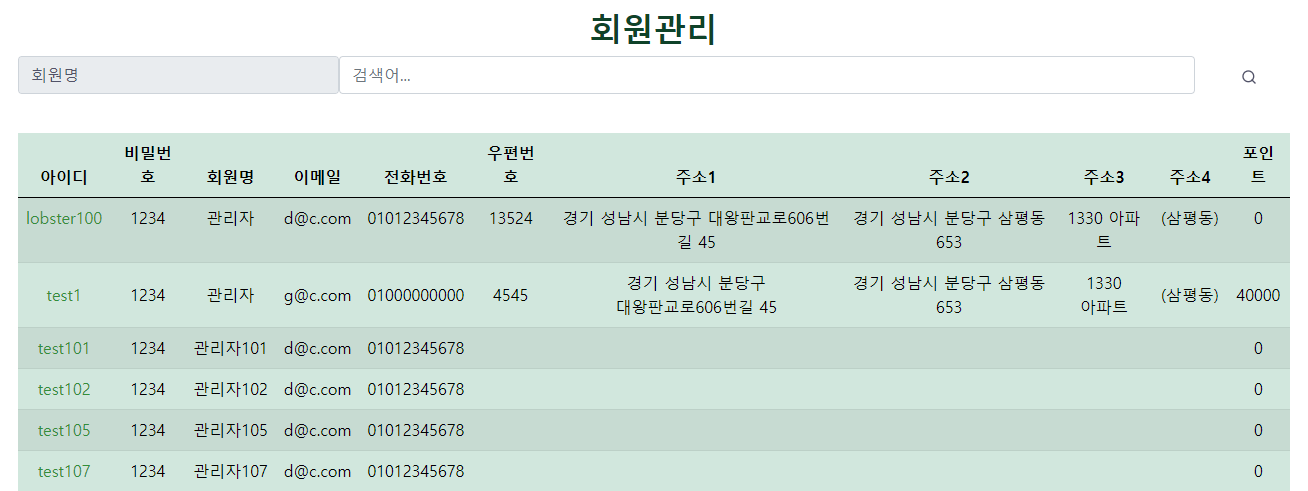

부트스트랩의 table-success 를 분류 부분에만 적용
white-space: nowrap
word-break: keep-all; vertical align: middle;
<table class="table table-striped">
<thead class="table-success">
<tr style="white-space: nowrap">
<th scope="col">아이디</th>
<th scope="col">비밀번호</th>
<th scope="col">회원명</th>
<th scope="col">이메일</th>
<th scope="col">전화번호</th>
<th scope="col">우편번호</th>
<th scope="col">주소1</th>
<th scope="col">주소2</th>
<th scope="col">주소3</th>
<th scope="col">주소4</th>
<th scope="col">포인트</th>
</tr>
</thead>
<tbody id="t_body">
<tr th:each="list: ${user}" style="word-break: keep-all; vertical-align: middle;">
<td><a th:href="@{/admin/modify(user_id=${list.user_id})}" th:text="${list.user_id}"></a></td>
<td th:text="${list.user_pass}">2</td>
<td th:text="${list.user_name}">3</td>
<td th:text="${list.user_email}">4</td>
<td th:text="${list.user_tel}">5</td>
<td th:text="${list.zip_code}">6</td>
<td th:text="${list.address1}">7</td>
<td th:text="${list.address2}">8</td>
<td th:text="${list.address3}">9</td>
<td th:text="${list.address4}">0</td>
<td th:text="${list.user_point}">0</td>
</tr>
</tbody>
</table>white-space
HTML 요소 내의 공백(whitespace) 처리 방법을 정의하는 CSS 속성. 공백 문자(스페이스, 탭, 줄바꿈)의 처리 제어 가능
- normal: 기본값, 연속된 공백 문자를 하나의 공백으로 처리, 줄바꿈 문자(개행)를 무시
- nowrap: 연속된 공백 문자를 하나의 공백으로 처리, 줄바꿈 문자(개행)를 강제로 무시하지 않음.
- pre: 연속된 공백 문자를 유지, 줄바꿈 문자(개행)도 유지.
- pre-wrap: 연속된 공백 문자를 유지, 줄바꿈 문자(개행)도 유지, 필요에 따라 자동으로 줄을 바꿈.
- pre-line: 연속된 공백 문자를 하나의 공백으로 처리, 줄바꿈 문자(개행)를 유지, 필요에 따라 자동으로 줄을 바꿈.
word-break
텍스트 줄 내에서 단어의 줄바꿈 처리 방법을 정의하는 CSS 속성. 긴 단어가 텍스트 박스를 넘어가지 않고 줄바꿈되도록 제어 가능.
- normal: 기본값으로, 단어를 자동으로 분리하여 줄바꿈
- break-all: 긴 단어를 강제로 줄바꿈 후, 단어의 일부를 다음 줄로 이동
- keep-all: 긴 단어를 줄바꿈하지 않고 한 줄에 그대로 유지
참고 블로그:
[CSS] 줄바꿈 속성 word-break (break-all, keep-all)
word-breakword-break는 텍스트들을 줄을 바꾸면서 표시해야 할때 텍스트를 어떤식으로 줄바꿈 해줄지 정하는 속성. break-all : 문자 단위로 줄바꿈 - 문자 단위로 줄바꿈을 해주는 속성 문자를 강제로
jskir.tistory.com
https://www.codingfactory.net/10597
CSS / white-space / 공백 처리 방법 정하는 속성
개요 white-space는 스페이스와 탭, 줄바꿈, 자동줄바꿈을 어떻게 처리할지 정하는 속성입니다. 기본값 : normal 상속 : Yes 애니메이션 : No 버전 : CSS Level 1 문법 white-space: normal | nowrap | pre | pre-wrap | pr
www.codingfactory.net
'국비지원 > 프로젝트' 카테고리의 다른 글
| 230425 채팅버튼에 대한 의문 (0) | 2023.04.25 |
|---|---|
| 230421 스크롤바 꾸미기 (0) | 2023.04.21 |
| 230420 프로젝트 WebSocket 채팅 - WebSocket 세션과 HTTP 세션의 차이 (0) | 2023.04.21 |
| 230419 프로젝트 중 생긴 궁금증 - 직렬화, JSON, getElementById()와 querySelector()의 차이 (0) | 2023.04.19 |
| 230412 WebSocket 채팅 - 각종 어노테이션 공부 (0) | 2023.04.12 |